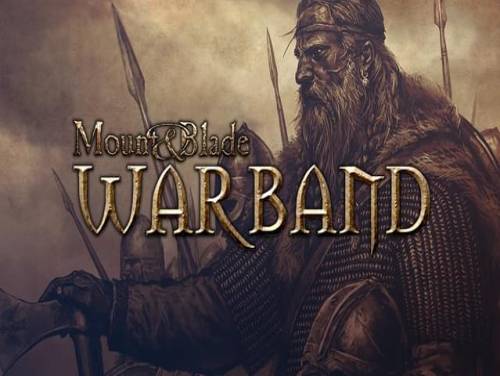
Introducing the page of Apocanow dedicated to the trainer of Mount & Blade: Warband! In it we will explain how to install it and use it, in order to activate the cheats and unlock new parts of the game.
If you know other material about the trainer and you can improve this guide, we would be happy to know the details. Contact us! You will help all users who are looking for a good guide made for this topic.
We also have cheats for Mount & Blade: Warband! In our Mount & Blade: Warband cheats page you will find codes and unlockable to overcome all obstacles and arrive without any worries at the end of the game.
In a land torn asunder by incessant warfare, it is time to assemble your own band of hardened warriors and enter the fray. Lead your men into battle, expand your realm, and claim the ultimate prize: the throne of Calradia!
The introduction is over. Here is the trainer for this game, and the related user guide.
Download Trainer
Actually it is very rare to find games containing cheats because game developers are not interested at keeping them in their games. So the creation of cheats is executed by external programmers that spend their time and skills into the creation of trainers, programs that let you cheat on a particular game. They do it for passion or for money. Whatever the motivation, it's right to reward them for the time spent on their work.
Paid Cheats and Trainers are better in quality, contains more functionalities. They are maintained and supported by their developers.
Respect of the Copyright
The software you are about to download was not created by Apocanow. However, we have permission to publish and publicize by its authors Mount & Blade: Warband: Trainer - 1.174. The file you are about to download is virus free, even if sometimes your antivirus can trigger for a false positive.
Using this Trainer
Listen for "Activated".
Press desired option key
Options in Promo
Options
Numpad 2: Add Skill Points
Numpad 3: Add Attribute Points
Numpad 4: Add Weapon Points
Numpad 5: Add Money
Numpad 6: Invincible
Numpad 7: Easy Kills
Numpad 8: Invincible Horse
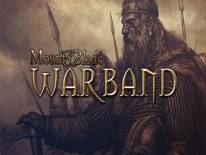 Mount & Blade: Warband: Cheats and cheat codes
Mount & Blade: Warband: Cheats and cheat codes  ACRES: Endless money and endless reputation points
ACRES: Endless money and endless reputation points  World Warfare and Economics: God mode and fast deploy
World Warfare and Economics: God mode and fast deploy  Sail Forth: Edit: max health and edit: max speed
Sail Forth: Edit: max health and edit: max speed  Soulash 2: Endless stamina and endless health
Soulash 2: Endless stamina and endless health  Mining Mechs: Game speed and edit: money
Mining Mechs: Game speed and edit: money  Cobalt Core: Weak enemies and game speed
Cobalt Core: Weak enemies and game speed  Granblue Fantasy Versus: Rising: Freeze round timer and game speed
Granblue Fantasy Versus: Rising: Freeze round timer and game speed  SeaOrama: World of Shipping: Edit: bank reputation and edit: days to repair engine
SeaOrama: World of Shipping: Edit: bank reputation and edit: days to repair engine  Mind Over Magic: Endless resources and game speed
Mind Over Magic: Endless resources and game speed  Soulslinger: Envoy of Death: Game speed and no ability cooldowns
Soulslinger: Envoy of Death: Game speed and no ability cooldowns 